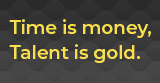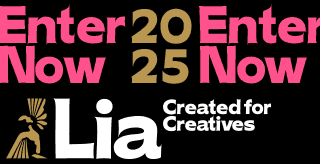
Remote Commercial Production with Social Distancing

Sohonet explores the impact Covid-19 has had on commercial production and looks ahead to the tools agencies and clients can adopt in order to make great commercials in this new constrained reality.
The problem
Advertising production, be it in studios or remote locations, dropped almost overnight once the pandemic hit. As a result of the pandemic lockdown, production locations almost everywhere came to a complete halt, and with no new content, aside from a surge in home-recorded footage being shot for Covid-19 related advertising, it meant the entire creative process for new commercials went the same way.
Now though, local governments all over the world are beginning to allow production to resume, but under stringent new working and safety conditions which materially limit the number of people who can be on a set for any production. Just as the TV and film industry has been working to reduce the numbers of creatives and support personnel on set, so too has the advertising creative industry, but with the added complication that both agencies and their clients traditionally come to the shoot to ensure their brand creative is fully implemented. Finding a way to harness their knowledge and input in real-time while giving the key stakeholders from those brands and agencies confidence in the creative process is critical to figuring out how to make great commercials in this new constrained reality.
The ad industry has proved its agility to meet the rapidly changing environment but needs products and tools which are also lightweight and adaptable to keep up with further changing requirements over the upcoming quarters, with government and union regulations and evolving client demands.
The solution
ClearView Flex has been used for monitoring remote production units for a number of years and is easily adapted to this situation in a few simple steps:
Step 1: Ship a ClearView Flexbox with the normal complement of on-set gear (cameras, video assist, etc) to the soundstage or location.

Step 2: Connect the Flexbox to the video assist equipment or loop out via SDI from one of the video village monitors. Flex accepts any video standard up to 2K SDI or HDMI with embedded audio. For example, if your production is using QTake for video assist, you can use the QOD+ to connect the DisplayPort from the Mac to 4 SDI outputs (quad 3G SDI), one of which would be used for ClearView Flex. With a simpler camera setup where playback is performed directly on the cameras, the DIT can load the cards onto a laptop during lunch and share out the content via Flex with those not allowed on set. More likely, your setup will be somewhere in between, but the principle is the same in that you just want to connect an SDI from the camera feeds or even the on-set playback monitor (often have an SDI out) as inputs into the on-set Flexbox.

Step 3: Connect the Flexbox to the internet. This just requires an Ethernet connection to the internet (at least 20Mpbs upload for the best experience), ideally direct and not over WiFi repeaters etc. It is possible to use Flex while on location with mobile upload devices, but the experience may not be optimal because of the jitter and latency these solutions often produce (heavy packet loss or jitter can create frame skips in the viewing experience).

Step 4: Presenter (likely an assistant producer back in the office or at home) is responsible for hosting the Flex session through the web-based session management app. First, they invite those on set such as the VTR, DIT, or data manager who can verify that they can see the monitor feed remotely via the Flexbox app. Once verified, no further input is required from staff on set. The presenter will then be able to send email invites to any/all remote viewers for the shoot, could be the director or producer from the production team or anyone that might typically want to 'drop by' the set to check the shoot live such as key stakeholders from the creative agency or the brand client.

Step 5: Once everyone’s joined (one click from the secure invite email), the AP or whoever’s driving the remote session can hit 'Start Stream' and will start the live video stream from set. Invited viewers can drop in and out as required during the day and can watch on their laptop, iPad, or Apple TV wherever they’re at; home, office or travelling/working on another project. Viewers can be added or removed during the session as required without interruption.

If the steps above sound complicated, take a moment to watch this brief video explanation of getting started with ClearView Flex. ClearView Flex is simple to install and simple to use for the presenter and viewer alike. If you are worried that your on-set staff or your creative talent might run into trouble while presenting or viewing the service, our 24×7 support team is always standing by to help solve any challenges you encounter.
What’s coming soon?
Sohonet's developers are working around the clock to increase the depth of colour quality (10-bit), chroma (4:2:2) and colour space (Rec 2020 and HDR) to provide a viable 'critical review' alternative that can be delivered via high capacity home internet speeds. It's also working on 5.1 audio, to be delivered to the Apple TV, so that you can perform full surround sound audio reviews at home. Sohonet is expecting to deliver this kind of capability on behalf of the industry before summer, and is fully underway in the northern hemisphere.