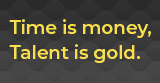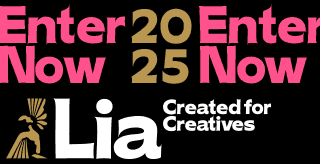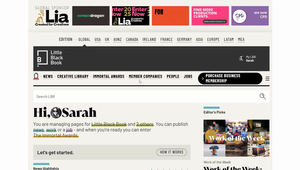
This Time, It’s Personal! Read Locally, Globally or by Industry Sector

LBB was first founded on the idea it would become one global hub where you could read about everything happening in the world of advertising and creativity in one single place.
Today, we have over 500,000 unique visitors a month from 70+ countries around the world. The creative world is big - so we’ve made it easy to hone in on the news, work and talent you need to see.
Below are some super simple tips for finding what you need on LBB:
Sign up to our newsletter(s)
Each day our editors carefully curate the biggest news from around the world and deliver it to your inbox each morning.
If you’re based in Australia, New Zealand or Canada we also have local newsletters just for you. Sign up to Canada here and Australia and New Zealand here.
Not from these regions? Never fear. There are still many ways to view the news that’s just from your local market. See ‘use the filters’ and ‘read a local edition’ below.
Use the filters and sector buttons on the news page
From the homepage, go to news or work (depending which you want to search). On the right hand side there is a button that says ‘filters’ simply click here and select what you want to hone in on. You can read by country, news channel, sector, region, category, company type, association or holding company (for agencies).
Read your local edition
By default, LBB will take you to our international edition. On the homepage of LBB, in the top right hand corner, there is a button labelled ‘Language & International’. If you click this button you can choose to translate LBB into other languages (powered by Google Translate) and / or pick one of our country-based editions to read. We have editions for:
Create a personalised news feed
To create a personalised news feed, simply log in to LBB. (If you don’t have a log in, you can create one for free). When logged in click on ‘My LBB’ in the top right hand corner.
It will open on your ‘Editor’s Tools’ but if you click ‘Feed’ it will take you to your own personalised news feed. To populate it you simply need to search for companies and ‘follow’ them. Anything they publish will appear here instantly.
Use the search bar
Keywords you search in the search bar extend across news, people who are credited on work and the work itself.
Search for names, brand names, company names or the title of work to find what you’re looking for.
Watch this space though as you’ll soon be able to search for much more. Very soon Comcast Technology Solutions’ VideoAI™ will enable the integration of AI and machine learning to video content in the LBB Creative Library, allowing it to be searched in a plethora of new ways. By automatically analysing visuals, text, emotions, and sentiment, it will enable precise searches across a variety of search criteria. Users will be able to easily pinpoint specific frames, concepts, scenes, and elements – even when those elements aren't explicitly tagged or described.