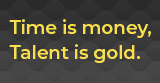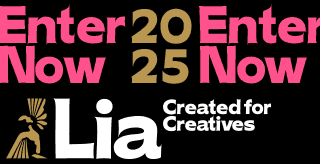
LBB - How to Upload News to LBB
This film will show you how to upload your news to LBB. Standard and Premium companies members can send their news to newsdesk@lbbonline.com to have it uploaded by our content team. Basic members must upload their own news. To upgrade, contact membership@lbbonline.com.
You can login to LBB using the button at the top right. If you have an existing LBB login, use it, or recover your password here. You can also create a new, free login to use the tools offered on LBB as outlined here. You will need to be an admin of your company page in order to upload news. If you are not, contact info@lbbonline.com.
If you have any questions or would like to arrange a demo of how the LBB features and tools can help you, contact info@lbbonline.com
For more LBB 'How To' videos, please visit this page.
To see how LBB Works, click here
For more about how you or your company can join LBB and take full advantage of all the tools available to promote your company, people and work click here.