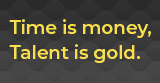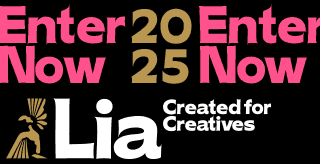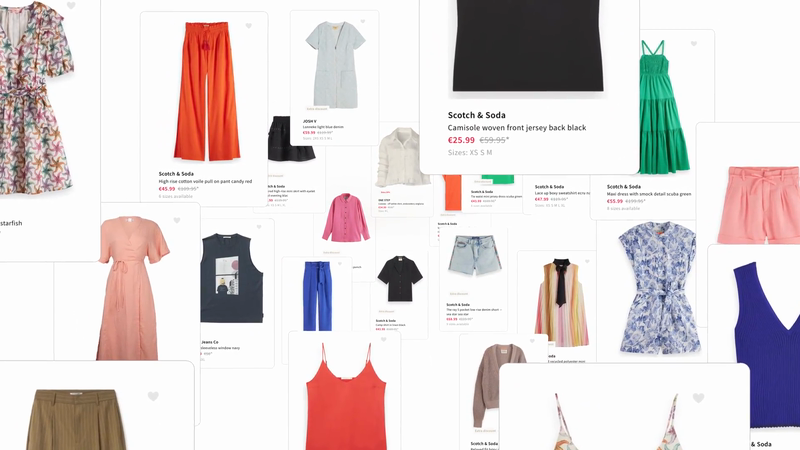
The WhatsApp Newsletter: The New Way to Send and Consume News

Despite newsletters constantly flooding our inboxes on a daily basis, no one ever really takes the time to unsubscribe from them. So, how relevant are company newsletters nowadays? Well actually, the problem isn't really the content, but the way in which we communicate our news. In comes WhatsApp, quick facts in short and straight to the point messages on a mobile device that is never too far away. Let's introduce the how and why of a WhatsApp newsletter.
Growth in spreading the news
Although mailing provides an easy way to reach your audience, it isn't the most successful or efficient way, because how often do you actually read them? The timing is never perfect, and even if you find the time to read them, they are bogged down under a hundred other emails. The solution? A WhatsApp newsletter. Admittedly, they’re a lot shorter than a normal newsletter, but also compacter and more manageable. Pretty clever right? Because eventually, we all manage to find a bit of spare time to scroll through our WhatsApp messages in the train or underground back from a day's work or at home on the sofa. WhatsApp newsletters are designed to update the reader quickly. With over 9.8 million users on WhatsApp, it’s an attractive way for (media) companies to generate a lot of reach. Sanomat, The Oxford Mail and BBC have launched their WhatsApp newsletter and send their readers short daily updates. According to the German company Pylba, the ratio with spreading and reading news and the number of links clicked via WhatsApp newsletters are a lot higher than in normal email marketing.
WhatsApp Broadcast
Despite WhatsApp being a relatively new medium for newsletters, the potential is there. At the moment, there are only two available ways to create your newsletter: make it yourself and send it all by hand, or make use of a couple of self-made programs that are found online by startups. Sadly though, WhatsApp has not yet developed an extension to cope with broadcasting such a message. However, they're on the right track. Last year they launched WhatsApp Business, a tool to easily interact with customers.
For now, if you want to send a large group of people the same message, the first option that comes to mind is WhatsApp Broadcast. With the broadcast function, you can send the same message to a maximum of 256 contacts per broadcast list. They'll receive the message as if it was sent to them personally so that the receivers are not in a group app together: it works like BCC in an email. The same goes for if they reply, you'll be the only one who'll receive it. However, sometimes a newsletter broadcast involves a list of thousands of people. In that case, sending a broadcast list to 256 contacts each time isn't the most efficient way. But if you have a list of a few hundred people, multiple broadcasts are an option.
Whatever the case is, it’s important to keep your message personal, creative as well as informative, given that WhatsApp can come across as more personal than an email. WhatsApp handles a maximum amount of 1029 characters, including a photo, spaces and diacritics which results in about 120 to 140 words.
How to start
To comply with the General Data Protection Regulations (GDPR) – and because you want your newsletter read by people who are actually interested – users need to give their permission for broadcasts. The easiest way to do this is to let users sign up themselves, for example, by making them send ‘ON’ to your telephone number. Make sure that your readers know upfront what they’re signing up for: what kind of news will they be receiving? And how often? Be clear that they can unsubscribe at any moment, by sending a quick ‘OFF’ message for example. Of course, don’t forget to save all the numbers in your phone of those who wish to sign up. Otherwise, you won't able use the broadcast function if they aren’t in your contact list. Unfortunately, you have to do this by hand.
Frequency and content
WhatsApp is unlike an email because you are effectively communicating with your readers through a personal device. This might cause certain dilemmas: when should you send out the newsletter, during office hours? Then you might be disturbing your subscribers while at work. What about outside of office hours, then you run the risk of your message being left unread. So make sure that you know the best time frame during which your target audience prefers to receive such a message, as well as their age and what they do on a daily basis. These factors will help you in deciding when the best moment to send it out is. Try to stick as close to your company values as possible, because that’s the reason your readers signed up in the first place. And how logical this may seem: don’t overdo it. The amount of content that your audience should receive depends on how you are as a company, so do your research. The English newspaper The Oxford Mail sends out a maximum of one update a day whereas BBC News only sends an important update when they have one, for example with the Indian Elections. Something else that is handy to know is that WhatsApp blocks your number when you start spamming people. So make sure that this doesn't happen, or you'll need to change the sender's phone number.
Consistency and efficiency
Beforehand it’s smart to make a template which you can use when you send your newsletters. That way, you have a message that’s recognisable for your readers, and you can work more efficiently. If you want to track who opens what and how often, add tracked links to your message.
Via Web WhatsApp - the laptop version of WhatsApp - it’s unfortunately not yet possible to send out a broadcast. The quickest way is to send the template, that you have filled in and adjusted per newsletter, from your laptop to your phone through Web WhatsApp, and then copy and paste it in your phone to the broadcast lists.
Dept Digital Update
For the past six months, Dept has been sending out their WhatsApp newsletter and updating more than 500 readers about the latest data, tech and creative industry insights which they gather weekly. Through Analytics, they can see how many people opened the message, the number of unique clicks per topic link, as well as which articles and subjects readers, find the most interesting. These performance indicators help Dept in connecting with their target audience by providing them with engaging weekly content about the hottest trends and latest developments, all in one short message. The simplicity and efficiency of the WhatsApp broadcasts along with the possibility of human interaction, is making this concept a huge success already!
Want to receive the Dept WhatsApp newsletter? Send ‘start’ to +31 6 13 65 67 94. Shortly, you will receive a confirmation message and you’ll receive the newsletter weekly on Tuesday.
Richelle Rondel is a creative at Dept.