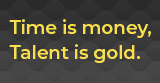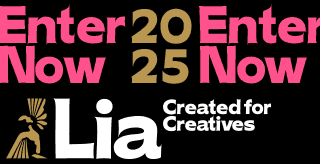
Sohonet’s Guide to Opening and Closing Film Credits
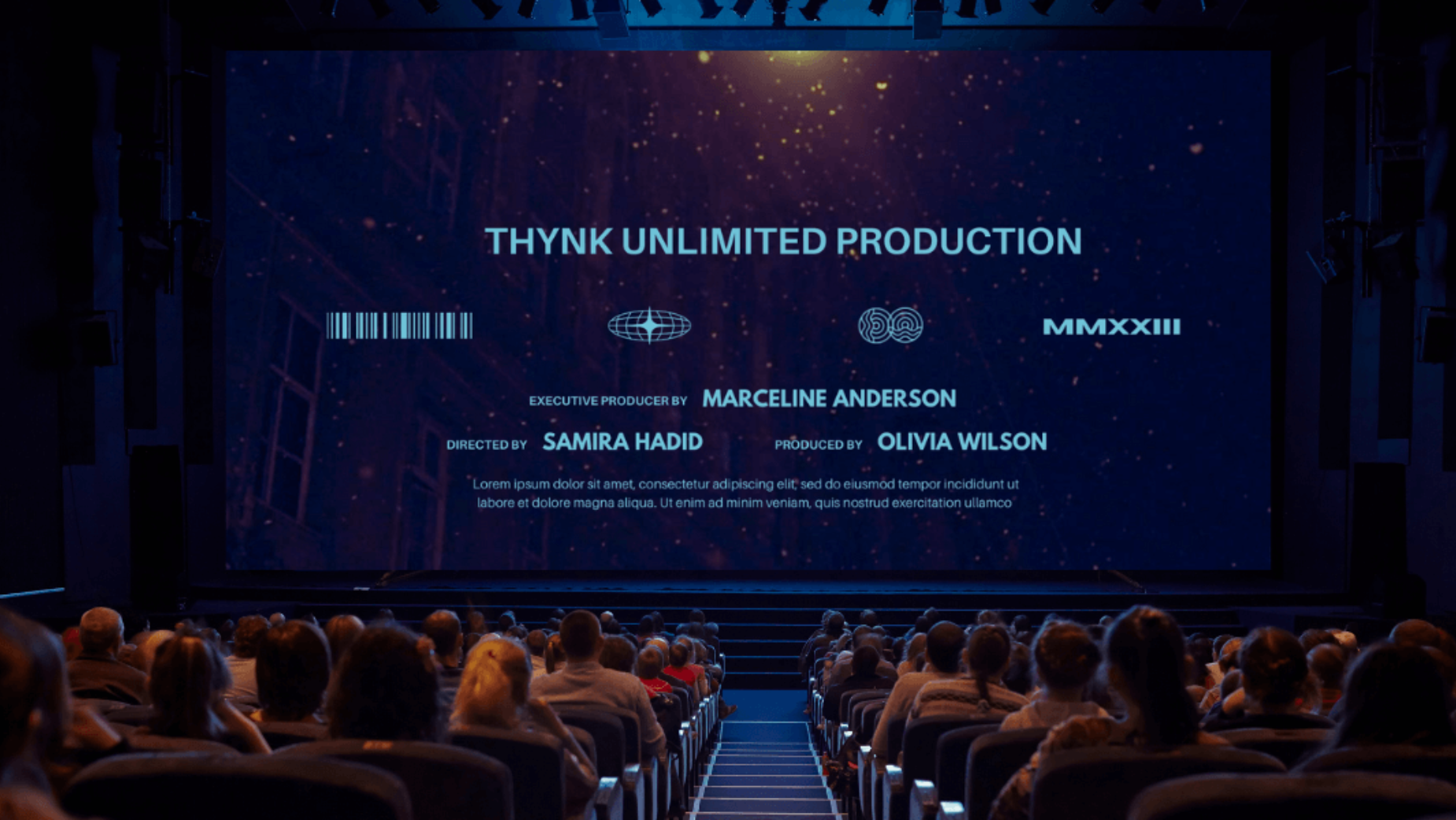
After so many people have poured their time, energy, and hearts into creating a film they are proud of, it is important to honour those contributors and provide them with a moment to shine. Adding opening and closing credits is an important step in recognising all of the talent and hard work that goes into creating a film.
From the director, actors, and writers, to the post-production artists, costume designers, production assistants, catering and beyond, these credits give recognition to the many individuals who contribute to a project.
Below, Sohonet outlines the basics of adding credits at the beginning and end of a film, including who to add as well as in which order.
The Importance of Film Credits
Film credits are an important part of the filmmaking process because they ensure that everyone who contributes to a project receives recognition for their work. Whether their work is displayed in front or behind the camera, each of these individuals plays an important role in bringing a film to screens.
Industry standards are in place so that when it is time to add credits to a film, the process is clear and seamless.
Who to Include in Your Film’s Credits

While there are always exceptions to the rules, the following list includes who -- in the correct order -- should be credited in a film.
Opening Credits:
While a film’s opening credits typically follow a consistent pattern, there is some variation depending on an actor’s contract or other negotiations that happened before signing onto a film. Below is the standard order of how opening credits are displayed:
1. Production Company
2. Film Title
3. Lead Actor or Actress
4. Remainder of the Leading Cast
5. Supporting Cast
6. Casting Director
7. Film Score Composer
8. Lead Costume Designer
9. Associate Producers
10. Lead Editor
11. Production Designer
12. Director of Photography
13. Executive Producers
14. Line Producer
15. Writer(s)
16. Director
Closing Credits:
Closing credits follow a pretty consistent pattern across every film. The “above the line” crew should always be displayed first, each with an individual title card. The credits should appear in the following order:
1. Director
2. Writer(s)
3. Producer
4. Executive Producer
5. Lead Cast
6. Supporting Cast
7. Director of Photography
8. Production Designer
9. Editor
10. Associate Producers
11. Costume Designer
12. Music Composer
13. Casting Director

After these credits will come the scrolling credits, which include the “below the line” crew and remainder of the cast in the following order:
1. Unit Production Manager
2. First Assistant Director
3. Second Assistant Director
4. Full Cast (typically this is in order of appearance)
5. Stunt Department
a. Stunt Coordinator
b. Lead Stunt Doubles
c. Add’l Stunt Performers
6. Production Departments
a. Production Personnel
i. Production Supervisor
ii. Production Coordinator
b. Art Department
c. Camera
i. A Camera Operator
ii. A Camera 1st AC
iii. A Camera 2nd AC
iv. Repeat above credits for each additional camera
d. Grip
i. Best Boy Grip
ii. Addl. Grips
e. Electric
i. Gaffer
ii. Best Boy
iii. Addl. Electricians
f. Sound
i. On-Set Mixer
ii. Boom Operators
iii. Addl. Sound Crew
g. Wardrobe
h. Hair/Makeup
i. Set Operations
j. Transportation
i. Transportation Captain
ii. Drivers
k. Special Effects
7. Post-Production Departments
a. Editorial
b. Visual Effects
c. Colorist
d. Additional Post-Production Crew
8. Song Credits
9. Caterer
But there’s more... most film credit rolls also include logos, special thank yous, and beyond. The following are additional credits you will often see following the “below the line” credits:
1. Title Design
2. Special Thanks
3. Company and Union Logos*
4. Camera, Lenses, and Equipment Makers (RED, Adobe, etc.)
5. Locations
6. Shooting Locations
7. Copyright
8. Disclaimer
When to Use Logos

Logos are often used in film credits to recognise specific companies, organisations, guilds, etc. for their contributions to a film. Below are examples of logos that are typically included in the scrolling ending credits:
1. Film Commerce Boards – ie National Film Board of Canada
2. Equipment or Camera Manufacturers – ie RED, Panavision
3. Guilds - ie WGA, IATSE, SAG
4. Production and Post-production Companies – ie Technicolor, Fotokem
By displaying these logos, you are honouring all of the contributors from a company or organisation who may not be recognised with an individual name credit.
Triple-Check Your Credits
Picture it: you’re in a packed theatre, your film just received a standing ovation, and now everyone in the audience remains planted in their seats to watch the credits. The last thing you want is for a name to be misspelt or even worse, incorrect.
Ask several people to check the credits to ensure everything looks correct. Having multiple sets of eyes will ensure someone will pick up a mistake if there is one.

Our Favourite Tools for Adding Credits
Countless tools, both free and paid, are accessible for creators to add credits to their projects. Below are a few of our recommendations for software that provides the most seamless experience:
For the professional: The software you are already using for editing, such as Davinci Resolve or Final Cut Pro, include features to allow you to seamlessly add credits to your project. One obvious benefit of using these is you don’t have to jump from platform to platform to add in credits. Additionally, there are plugins such as FilmCredits Pro or ScrollX that can be added to provide more options and flexibility.
Low-cost and free options: Canva, iMovie, and Descript are all affordable options to add effects and transitions to your credits. They offer animation capabilities and multiple text layers to help you achieve the desired design. These are great options for first-time or indie filmmakers.
By following this step-by-step guideline, your film will have no issues when it is time to add the opening and closing credits. Interested in learning how else Sohonet can help your film? Explore our film production services, including ClearView Flex, the video collaboration software or Core, our asset management software. Contact us for more information.