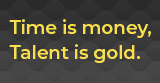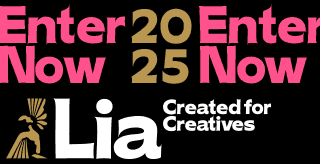
Nine Ways to Run Inclusive Meetings

Creative Equals Stephanie Matthews gives a practical set of tips on how to run inclusive remote working teams.
Right now, we’re headfirst into the world's biggest instant remote working experiment. Approximately 1/5 of the population has started working from home, a huge shift from the 3% of our workforce who were previously telecommuting. As the pandemic forces us to work in different ways, businesses are offering the kind of work flexibility options many of them had previously said were not profitable or possible.
So how do we pivot culture into people's homes as a workforce? And in this pivot, how do employers adapt culture and policies to practice inclusion in this time of crisis, particularly when it comes to the ways we meet and communicate? We asked three experts who will be in our third #AskUsAnything session this Wednesday 29 April at 2pm.
1. Use ‘form score’ with your team at the start of each day ‘At the start of every meeting, just ask a simple 1-10 on where your team’s head is at. It’s a great gauge of mental health and wellness, surfaces stuff that’s going on for people, and it’s so inclusive as every voice is heard, introverts as well as extroverts. My team and I have all agreed we’ll carry it back to the office when we’re no longer working remotely. It’s become such a great habit, and already they message me their score now, even if they can’t attend the huddle,’ says Helen Matthews, Chief People Officer, Ogilvy.
2. It’s OK to be vulnerable: we are all dealing with loss Everyone is struggling in some way right now, so leaders must role model inclusive behaviours. Michael Brown, Partner, Insight & Cross-Culture at UM, builds on acknowledging team well-being in meetings. ‘Open up – sharing our own moments of struggle, and our vulnerabilities, is an act of leadership. Admit to having a tearful time, or struggling with sleep. It’s prevalent at the moment, and it will help to open other conversations about how our people are really doing.’
3. Remember people are inviting you into their home ‘The fact is not everyone will be comfortable with that. Watch out for micro-aggressions and deal with them quickly if you see them happen. For example, unsolicited commentary on someone who’s late to a Zoom, or camera turned off, you don’t know what they’re dealing with. If in doubt, just be kind,’ cites Helen Matthews. Many video calls now offer ‘backgrounds’ so you don’t have to ‘see’ people’s homes. Show team members how to use these (and there’s nothing quite like the backdrop of a beach to put everyone at ease).
4. Don’t assume a one size fits all ‘Talk to your team as individuals and help them to make work, work. Remember your parents, carers, and those living alone – but there will be others too with challenges you may know nothing about’, says Helen Matthews. Don’t apologise for having children in the background of a video conference, for example, as this is something all parents are grappling with right now. Practice patience and have perspective by also remembering that not everyone will be fortunate enough to have strong WiFi that consistently works or access to a desk. One creative director we know is using her ironing board.
5. Allow people the option to have their camera off in zoom meetings. ‘There are a number of reasons that people could feel more at ease this way, like having compromised bandwidth, feeling uneasy about sharing surroundings, feel the need to fidget in private, or feel overwhelmed by a bank of faces on their screens. So allowing team members to contribute with just audio on, their name displayed and a profile picture to give other team members a focus, can be a more inclusive way to hold meetings,’ advises Lucy Hobbs, founder of The Future Is Neurodiverse.
6. Give everyone equal voice Hobbs says: ‘Make sure everyone has had their say in Zoom meetings. Some more extroverted team members may take up more talking time than others.’ Make sure you ask that vital question: ‘If you haven’t spoken on this call yet and would like to speak, please raise your hand.’ Going around the call for 1-2 minutes at the start of the meeting can allow everyone to be heard. And, of course, setting an agenda allows those who may feel less confident to prepare beforehand and help the team utilise their time. The ‘Break Out’ groups feature also encourages dialogue.
7. Be aware that people can have different communication styles ‘Some may prefer to comment in the chat window rather than speak verbally in meetings, and even contribute after when they have had time to process information properly. Not everyone can think on the spot, so following up after meetings with everyone can be a great way to get more valuable feedback,’ says Hobbs. ‘Make sure all instructions are clear and are in written as well as verbal form. Consider closed captions in verbal meetings, or follow up with clear written instructions,’ she advocates. Hand gestures also work well, getting people to give the thumbs up, thumbs down or raise their hand if they’d like to speak.
8. Set boundaries on VC calls Zoom fatigue is real according to Nat Geographic. With so many back to back meetings, it can lead to exhaustion as the brain continually seeks the non verbal cues we’re so used to face to face. Be mindful of this and set time limits and space around VC sessions.
9. Give your team time to heal We are all undergoing a trauma. It will take a long time to recover from it, and we are currently at the eye of the storm. With each wedding or holiday that has been postponed, and families and friends kept apart, pain is all around and we must give each other space and time to heal,’ says Michael Brown. While teamwork is intense, it’s also important to keep in 1-2-1 sessions with your team so you can check in regularly.
Like to hear more? Join Creative Equals’ free #AskUsAnything webinar on Inclusive Remote Working for Line Managers on Wednesday 29th April 2nd - 3pm with guest industry experts Helen Matthews, chief people officer, Ogilvy, Lucy Hobbs, founder - The Future is Neurodiverse and Michael Brown, Partner, Insight and Cross-Culture, UM London. Register for free link here.