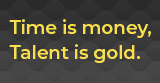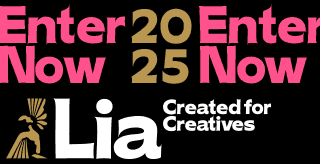
NIM Labs Launches NIM 2.0 Studio Management Tool

NIM Labs, creators of the studio management tool NIM, recently announced the launch of NIM 2.0, a successor to last year’s initial product launch. This new version is a direct response to the feedback of the customers and companies who employed the first version; NIM 2.0 includes over 30 new features and updates including connectors for 3ds Max and Houdini as well as integration for Maya, Cinema4D, After Effects, Photoshop, Nuke Studio, Nuke, Hiero and Deadline. You can see a list of NIM 2.0 updates below.
"The feedback we’re receiving on NIM 2.0 is incredibly positive,” comments Andrew Sinagra, Co-Founder of NIM Labs. “What we hear most is that NIM feels like it was built out of common sense; the reality is that it was built out of working production - our goal is not to create new features because we think they are cool, rather it is us listening to our clients and making sure they have what they need to make their studios more efficient.”
Peter Nelson, Senior Producer at Digital Domain, one of NIM’s longest customers adds: “NIM has provided Digital Domain a simple and intuitive platform that enables us to quickly and effectively provide comprehensive bids for our clients. The architecture and ease of use is fantastic, and we are thrilled with the support team’s ability to accommodate our needs.”
NIM 2.0 Features & Highlights:
Extended NIM's reach into user’s pipeline via 2 New NIM Connectors for 3ds Max & Houdini.
Dramatically updated NIM Bidding tool to include a new overview summary, bid importing, new options to group and prioritize bid items, option to display VAT and a grand total calculation for when users just have to hit an exact number. NIM now auto-saves bids if they are logged out ensuring all of their work is recovered on your next return.
Updated Timecards allowing users to allocate time to specific tasks. This enables NIM job actualizations to show how much time and money was spent on a particular asset or shot.
Improved Job Overview by adding Job Notes with the ability to track multiple Topics and Conversations.
Refined the Scheduler including custom statuses for events and additional filtering options.
Expanded NIM 2.0 options to further leverage custom filtering to generate reports on the fly including exporting Job Lists, Timecards, Studio Actuals, Sequence and Asset Grids.