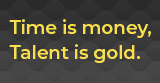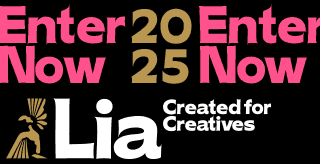
How Virtual Reality Can Help Working From Home

Amidst the COVID-19 outbreak, people across the globe are being urged to work from home in an attempt to stop the spread of the virus. We have to re-think how we communicate with our colleagues to ensure continued performance and, importantly, morale.
During these unprecedented times, virtual reality (VR) offers a strong alternative to video calls and those that adopt it could well choose to maintain virtual communication as a long-term strategy. One of the biggest benefits of the medium is its ability to make people feel like they are in the same space together, without the need for travel—a clear win for the environment and a better use of time and budgets. These virtual environments can be designed for optimal comfort, productivity, and creativity.

Some may think a phone call will do, but it’s just not the same as face-to-face contact. In a typical discussion, a lot of information is non-verbal communication—this can be transcribed in VR. Voice tone, hesitations, head, and hand movements greatly improve the understanding of the participants' emotions and intents. 3D is a natural communication language overcoming linguistic barriers as well as technical jargon.
A video call is better than a traditional phone call. However, VR still has advantages over video conferencing because the participants are in the same virtual space. Therefore, you can share and work together in real-time in a truly collaborative manner. You can import custom environments or 3D objects, and you can work together via interactive whiteboards. Participants can also revisit simulations to better process and record the content.
An additional benefit of VR is that all distractions are removed and people can be fully focused on what is happening around them. In fact, MeetinVR claims that there is a 25% increase in attention span when meeting in virtual reality compared to video conferencing. Furthermore, research suggests we retain more information and can better apply what we have learned after participating in virtual reality.

One downside of VR is that current avatars (computer-generated characters that represent us) are visually simple due to technical constraints. However, with all the work on avatars that Facebook is doing, very soon, our virtual self will be so similar to our real self that it will be like looking in the mirror.
Yaser Sheikh, director of Facebook Reality Labs told Wired: “The real promise of VR is that instead of flying to meet me in person, you could put on a headset and have this exact conversation that we're having right now—not a cartoon version of you or an ogre version of me, but looking the way you do, moving the way you do, sounding the way you do."

Historically, high-quality VR has been expensive and clunky. However, now, with the introduction of Oculus Quest—Facebook’s standalone VR headset—entry into VR is much more affordable and accessible.
In light of all the benefits—improved productivity, increased responsiveness, enhanced team working, reduced travel costs, reduced absenteeism, and lower environmental impact—virtual reality is a compelling communication and collaboration tool. Here are just some of the companies that are offering tools and platforms that are not only highly relevant now, but will define how we work together in the future.
For Joining Video Calls in VR
Spaces, is a new PC VR app that was developed in light of the COVID-19 crisis to enable users to join video calls from within VR. Marketed as a 'bridge between a VR world and Zoom, Skype, Hangouts and more' the app helps you connect with colleagues, friends, and family without breaking social distancing rules. Users are placed in a virtual environment with a virtual whiteboard and markers, alongside an adjustable virtual camera.
On Reddit, Brad Herman, CTO and co-founder of Spaces said: “There are a bunch of great tools to have meetings if everyone has VR already. This isn’t that. This is for those of us who already have VR, who have believed and are now talking on video calls all day from phones or webcams instead of from the metaverse like we all expected to be.”
For Training and Education 
ENGAGE
ENGAGE is a VR education and corporate training platform. Educators and companies can host meetings, presentations, classes, and events with up to 50 remote users. Using the platform, virtual reality training and experiences can be created in minutes through intuitive tools—no technical expertise is needed. You can choose to host your virtual reality sessions live, or record and save them for others to experience later. A wide variety of effective and immersive virtual experiences can be created with an extensive library of virtual objects, effects, and virtual locations available on the platform.
ENGAGE supports the majority of PC based VR devices and a selection of mobile standalone devices. It also supports standard display PCs, without the need for VR equipment. However, some functionality is lost by not having a VR display. You can download a free demo here.
rumii
rumii is a social-virtual reality space that enables people to collaborate and communicate in one room as though they are in the same physical location—from anywhere in the world. Loaded with features that address all your communication and collaboration needs, it’s good for remote meetings and education. rummi has Google Poly (a website created by Google for users to browse, distribute, and download 3D objects) integration so you can prototype new products and work in 3D in real-time with your colleagues.
rumii can be used cross-platform with all major PC VR headsets, Android, and in desktop mode for PC and Mac. It is also available on Oculus Go. You can download it for free here.
Oxford Medical Simulation
Oxford Medical Simulation (OMS) uses virtual reality simulation to train healthcare professionals to provide world-class patient management without risking lives. Using either virtual reality headsets or standard computers, learners can engage with fully interactive, acutely unwell patients. They must manage the patient as in real life: diagnosing, instigating treatment and interacting with their interdisciplinary team against the clock. Users then receive personalised feedback, performance metrics, and a guided self-reflective debrief.
Educators can build their own VR curriculum based on specialty and learner competence from a library which includes: medical emergencies, paediatrics, mental health, medical student, and physician.
For Team Collaboration & Presentation 
meetingRoom
meetingRoom started with a desire to change the way we work and save time and expenditure. The service allows people to work with each other using well-known meeting room facilities, like whiteboards, in a virtual environment. You can return to rooms anytime and pick up where you left off. Rooms are secure by design, built with industry-standard encryption.
Users can try a collaborative space for up to eight people for free and then upgrade if it’s needed. Access from non-VR platforms is also available.
Glue
Glue’s mission is to 'help people and teams around the world collaborate in more human, productive and sustainable ways'. The collaborative platform is intended for business professionals who need global remote access to a shared team space for efficient collaboration. 3D avatars reflect the movement and gestures of their users, providing non-verbal communication in addition to voice, while spatial audio provides a natural understanding of where they are around you. Glue’s toolkit includes post-it notes, whiteboards and freehand 3D drawings enabling users to express and share with ease.
There are different yearly license fees for teams, organizations, and enterprise. Glue meetings are accessible on a variety of hardware platforms: VR, desktop and, mobile. Check out compatibility here and you can book a demo here.
The Wild
The Wild is a remote collaboration platform for those working in architecture and design to experience their work together, from anywhere, in virtual and augmented reality. SketchUp or Revit models can be imported and experienced at scale. Spatial concepts can be effectively communicated through immersive design reviews, unlocking better decisions and alignment. Communication can happen in real-time or comments can be left in a virtual space for the team to review later.
The Wild supports Windows, Mac, iOS, and Quest Apps. A professional subscription starts at $195 per month, per seat.
For Collaborative Design

Sketchbox
Sketchbox combines best in class technology with cutting-edge software to solve complex training challenges for Fortune 500 companies like IBM and 3M. Using this tool you get a feel for your AR and VR ideas by seeing them in VR, without writing code or sketching on paper. It also has seamless compatibility with your existing tools, working with standard formats like OBJ and exporting into Unity and Unreal Engine. Any models you import into Sketchbox will be to scale, so you can see their exact dimensions—perfect for storyboarding and design.
Sketchbox works with Rift, Vive and Windows MR. It’s in early access, you can get it for free here.
SYMMETRY
SYMMETRY is a VR design review tool for professionals in architecture, engineering, and construction. It allows you to review designs at 1:1 scale, individually or as a team. SketchUp files can be imported directly into VR—no need to adapt 3D models for viewing in VR. You can also simulate daylight settings, take measurements and fly around your model.
SYMMETRY is compatible with HTC Vive or Pro and Windows Mixed Reality headsets. SteamVR is required to run SYMMETRY. You can try the tool for free for 30 days.
Softspace
Softspace is positioned as a 'powerful spatial thinking tool for creative people'. It has been released as a beta so the company can learn from users and build the best possible virtual creative workspace. With flexible sketching and annotation tools, brainstorming is easy and with a built-in web browser and Dropbox integration, you can quickly and easily organise your references and create a 'mood space'. Softspace supports a wide range of 2D and 2D content so you can hold design reviews or planning sessions via the tool.
Softspace is compatible with most of the major tethered VR headsets, desktop or laptop, and Windows, and SteamVR. You can buy the early access software from Steam (VR only) for £13.99.
For Socialising

Altspace VR
AltspaceVR is the 'easiest way to meet people from around the world'. Not only can you play interactive games, but you can also attend free live events with comedians, DJs, authors, and celebrities from the comfort of your own home. See which of your friends are online at the touch of a button and get reminders for events you’re interested in. The audience in Altspace is diverse, with an age range of 13-60. So, no matter your age you can join in any conversation that takes your fancy.
vTime
vTime is the first-ever XR social network where you can hang out with real people in incredible virtual destinations, in either VR or AR. Cross-platform and now cross-reality, vTime XR offers freedom of choice for both device and type of immersive experience through the option of AR, VR or 2D magic window mode. While VR users will be fully immersed in one of vTime XR’s detailed destinations, AR users will join in by placing a live 360-degree diorama of the destination on any real-world, flat surface. AR users can easily interact with others, change and scale their view of the destination, as well as having full access to vTime feature such as avatar customization, image sharing, private messaging, and more.
vTime is free and available now for Windows Mixed Reality, Samsung Gear VR, Oculus Go, Oculus Rift, iPhone, Android, Google Daydream, and Google Cardboard. Support for PSVR and HTC Vive is coming soon.
VRChat
VRChat is a free-to-play multiplayer online virtual reality social platform. It is one of the most popular social VR applications available. What makes VRChat more attractive than other competitors is that you are able to create your own unique avatar and upload it on to the platform, plus you can create your own virtual worlds and themed areas. Once in VRChat, you can chat, draw, play games, and sculpt with friends from anywhere in the world.
You can play on Steam, Viveport, and Oculus. Login here to get the SDK to join the community and start creating.
This article was written by Sol Rogers and originally appeared on Forbes.com.