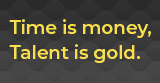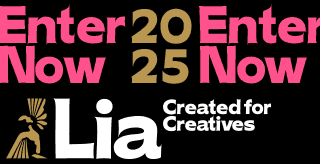
Feast Your Eyes on These Sweet Suites

VFX and editing are time intensive activities that take untold hours to get just right. Stanley Kubrick even considered editing to be one of the most important and unique aspects of film because ‘You can see something from different points of view almost simultaneously, and it creates a new experience’. With this in mind, aside from the actual equipment that editors, artists and operators use, the most perception altering and pivotal aspect of their work is the place that they choose to sit down and do it. As a result, these spaces have many names. Edit desks, their ‘setup’, work stations, suites. Whichever moniker is given, due to the heavy time commitment and naturally meticulous nature of their craft, these work stations are important, almost sacred places for many.
We spoke to a series of editors, flame artists and more about their individual setups and asked them a few questions about what software they run, stories behind their ‘suite’ and how it helps them to create world class work.
Coffee & TV
Jon Trussler, Flame Artist and Co Founder - Coffee & TV

Setup
Coffee & TV’s Flame 1 is the studio’s main showroom and home to two of our studio’s six Flames.
The setup is made up of a keyboard and Wacom tablet and an Eizo ColorEdge CG318-4K monitor. We also have a large 55 inch LG OLED client monitor to watch and review projects. As a Flame artist I’m all about the details so we need high definition monitors to craft every frame of the shot perfectly. Flame has so many VFX capabilities from completely changing the shape of a face to removing an entire street from a scene. The software is so versatile the team has been able to develop bespoke in-house techniques used for visual effects on high-end commercials, music videos and broadcast campaigns all delivered at Coffee & TV.
Statement
Our set-up is simple, stylish and homely. This room is all about creating a relaxed and comfortable environment for the clients. Often our clients have extremely hectic schedules, so we like to make the suite an oasis of calm where we solve all of their visual needs.
Cut + Run
Ben Campbell - Editing Partner - Cut+Run

Setup
I use an apple iMac and 15 inch powerbook. One for office, one for travel. Used to use FCP but now back to AVID.
Length of Use
Used AVID for about 19 years on and off.
Statement
My suite says I like to be comfortable. The technical side is very practical for me and clients. Speakers at the front and separates directional from the TV. Wires specifically for the things I need. Everything positioned just so for what I like. In the software it’s set up similarly. In this respect I am extremely organised. You have to be to be fast.
I am surrounded by the things that I love and reminders of the people I love and respect. It says I spend too much time in my suite but it’s far less these days. I like things, paintings, trinkets and souvenirs. Some home made, some by family, some picked up along the way; cats that take your cash,photos from Berlin, sketches by my great grandmother, commissions, BIG blow ups of old 35mm transparencies.. I think it means I am a bit sentimental.
It also says I like to make noise, hence the instruments. Only to be played late at night. I now have some amps and spare guitars and bass on the way so we can behave like 14 year olds again
Cutters
Christopher Gotschall, Editor, Cutters (Chicago)

Setup
I cut on a Mac using Avid Media Composer. I've also used Premiere and Final Cut but prefer Avid. I've been using Avid software for 23 years.
Statement
My edit suite is one of a few at Cutters that is "facing," meaning I have my desk turned towards my clients instead of my back to clients. I've always preferred to work this way. Non-verbal communication, watching how clients respond physically to an edit and not just verbally, is something I miss if my back is to them while we collaborate.
Tim LoDolce, Editor, Cutters (Chicago)
Setup
MacPro 3.5GHz 6-Core (with Dual FirePro D500 graphics card) running Avid Media Composer.
Length of Use
I've been using Avid software for 15 years.
Statement
I need to be able to work fast. I have tried other editing software and still feel like I can create the best stories in the shortest amount of time with Avid. Since editors are now able to get footage from productions faster than ever, we have to be able to edit in similar fashion. I'm also able to go mobile on a laptop and back, seamlessly, without issue.
Nick Chiou, Editor, Cutters (Chicago)
Setup
We currently have Mac Pros (trashcans) on the desk, and I also have a MacBook Pro that I carry around with me most of the time. Sometimes I find it nice to have the laptop with me to keep emails and editing each in their own space. As far as software, almost all our editing is done in Avid Media Composer. It's just the best software for an environment like ours, where we are sharing projects almost the entire time we're working on them. Whether that be with assistants or other editors, there's almost always bins open on multiple computers and no other software that I have tried would give us the flexibility that Media Composer does. I'm personally also the most comfortable and fast in Media Composer and the way it works just flows well with my brain. In the end, the NLE that is used is just a tool and everyone likes their own thing. I do keep up with Premiere too, just to make sure that I'm always up-to-speed with the tools in the industry. It's really cool when sometimes a technique that you change out of necessity in one piece of software, makes its way over and influences a small part of how you work every day in your main app.
Besides our NLEs, we keep Photoshop, Illustrator, and After Effects handy. Those come into play almost every day for one thing or another. Finally, I'd be missing out on a huge shout out to our engineering staff if I didn't mention the Transcoder tool that they wrote for us. We use it tons of times every day. It makes our posting workflow really easy and smooth.
Length of Use
I've been using Media Composer as my main NLE for over 12 years now. While there are certainly people who have been using it much longer than that, I can say with confidence that I know the platform very well and editing in it is second nature. I've also never failed to convert any new faces in the office who have come to me with a bias toward a different software.
Statement
Your edit suite says a TON about your personality. It really has to. It's really the first impression of your actual personality that many of your clients get when they come in to meet you for the first time. You're not on a conference call or in a reel anymore, it's who you really are. So many subtle things about it can show so much about you right away. Some obvious examples being if it's clean or messy, cluttered or organized, bare or packed with personal belongings.
I try to use the artwork and decorating in my room as a conversation starter and a bit of a nod to who I am outside of work. A few of my hobbies outside of the edit room are skiing and playing music. I found some pieces that tip those things off, and they have started quite a few conversations about skiing or music with people who I had no idea were also into those things. I also don't like much clutter, so I try to keep it all to a tasteful minimum while still getting my personality across. I think it's great when the artists in companies like Cutters are able to bring some of themselves into their room. It's a great way to connect with people.
Austin Rauterkus, Cutting Assistant, Cutters (NYC)
Setup
I am currently using a Mac Pro. I work primarily with Avid; but depending on the project, can use Premiere, Photoshop, After Effects, and Davinci Resolve.
Length of Use
I've been using this setup for a little over three years.
Statement
My edit suite setup says I am a gentleman who appreciates modern aesthetics with an attention to detail. It reveals a softer, approachable side while simultaneously conveying that I am one not to be trifled with. I retain a microphone in my upper, left desk drawer for the frequent mic drops achieved throughout the day.
Scott Gibney, Editor, Cutters (NYC)

Setup
Mac Pro running mac OS Sierra (version 10).
Length of Use
I've been editing on the latest version of Mac for the past 24 years.
Statement
I'd say my edit suite says that I have a strong case of OCD! Neat and organised to the point of embarrassment.
Steve Bell, Editor, Cutters (NYC)

Setup
We all use Avid running on Mac.
Length of Use
I've been cutting on Avid since I worked for Avid directly in 1993. (Ouch).
Statement
Big windows, bright natural whenever possible.
Kristin Gerhart, Editor, Cutters (LA)

Setup
I edit on a Mac Pro using Adobe Premiere Pro and Avid.
Length of Use
I have been using Avid for 13 years and Adobe Premiere Pro for four. Prior to Adobe, I used Final Cut versions 2 through 7.
Statement
I’d probably say my suite is organised and efficient? I use dual monitors because I like to be able to see everything organised on my screen. Within my editing platform, my bins are always neatly laid out. I also love a good set of speakers for sound design over headphones (we use Genelec speakers). Oh and I have a mini fridge under my desk - I guess that says I love to snack (ha).
Final Cut
Miky Wolf, Editor (NY)

Setup and Length of Use
I have to start by saying that though I’m new to Final Cut, I’ve learned very quickly that our Chief Engineer, Ryan Johnson, is a genius. The setups of our rooms are kept fairly uniform so that editors and assistants can seamlessly jump from office to office and suite to suite as needed. After having spent several months in New York, and some time in LA, I’ve come to really respect the scope of Ryan’s technical vision for the company. And his knowledge is uncanny - he can provide a level of detail behind every piece of hardware and software that we use - nothing is out of place, and everything has a purpose. Ryan has to run a very tight ship, and he does. As for me, it’s essential to my workflow that I have both Avid Media Composer and Adobe Premiere on my system, which is a Mac Pro “Trash Can”.
I love the Adobe ecosystem with Creative Cloud, and Media Encoder, Audition, Photoshop and After Effects all have a place in my workflow, even when working in Avid. And now that you can use the same IO hardware for both Avid and Adobe products there really is no reason not to be proficient in both. I like switching it up - it keeps the process fresh and keeps me engaged on another level. I think all of that is ultimately good for the work.
Sound design and access to a thorough SFX library via Soundminer are also essential parts of my process. It's as important as music, in my opinion. Sound editing in both Media Composer and Premiere Pro has gotten so good over the years, so picture editors now have some of the best tools available to them during the offline phase of the work.
My desk is situated perpendicular to my clients, which is a new setup for me, but one that I really like. I used to work with the clients directly behind me, and had dabbled with the clients in front of me, neither of which ever felt quite right. I picked this setup from Paul Zucker, one our editors in LA, whose room I recently borrowed for a job out there. I find it cuts down on friction and allows the process to feel more collaborative and fluid. I also really believe in working with an assistant in the room; a value shared across Final Cut. It gives them an opportunity to stay up-to-speed and learn directly from each editor, as well as to develop a rapport and trust with the clients.
Statement
Having just been renovated, my edit suite is still fairly new, so I don’t have all of my art and personal affects, family mementos, etc. up just yet. I have four amazing silk screen prints on the walls that my stepfather made, an old drum from my childhood home in Cleveland, and a giant Polynesian mask that’s been in my family that I swear brings me luck. The assistants want me to name it; still working on that. And one of my prints is an Autumn de Wilde photograph of Eliot Smith; he’s sitting at a desk with his back to the camera with three large windows in front of him as if he’s ready to write his next great opus. It’s always reminded me of the editing process. I also keep copies of all the album covers from music videos I’ve cut over the years; some of that artwork and photography is amazing. I want my suite to feel like a comfortable living room. A home away from home, as they say. My assistants, producers, clients and I spend a lot of time in here, so it's important that everyone feels very comfortable. Comfortable enough to approve everything at a reasonable hour.
Darren Baldwin, Editor (LON)

Setup and Length of Use
I've always been a Mac user but my software preferences have changed a few times over the years. I began on Avid Media Composer, but I soon discovered I preferred to edit music videos and fashion films on Final Cut Pro. I was able to switch pretty seamlessly between the two depending upon the requirements of the project - I found that flexibility really useful. Recently I've started using Adobe Premiere Pro as FCP has become fairly redundant. I think I'll always come home to my old faithful Avid though.
Statement
My edit suite is set up to suit the kind of work I enjoy doing. I have a record player and lots of old Reader's Digest record collections. From jazz, to classical to country. When I'm at work selecting non-sync footage I find it helps me get into the zone - there's something quite relaxing about an old tune on a record player. I have a variety of fashion books and magazines, mainly there for the clients (but also really there for me).
I have posters from my two features above the sofa - they are something I'm rather proud of. I also have a vintage poster of the movie Vamp (greatest Grace Jones role ever) which Amanda James (greatest music video editor ever) gave me back when I was her assistant, with the proviso that I would hang it on the wall of my own suite when I became an editor.
But by far the most important feature of my suite is Ernie. He’s a toy poodle. I’m fortunate enough to bring him into the edit with me every day. He’s very chilled and my clients love him. Most say they only work with me so they can hang with Ernie. Which is charming.
Crispin Struthers, Editor (LA):

Setup and Length of Use
I learned how to edit on Avid Media Composer and have been using it for over eighteen years now. However, I am cutting my current project on Adobe Premiere Pro.
I'd grown curious about Premiere and decided that the best way to get to know it would be to put it through its paces on a real job. Both programs run on the same Mac Pro so switching over was easy.
I'm always excited to find more efficient ways to work, so it's been fun to discover the different features in Premiere and change up my workflow to incorporate them.
I'll probably stick with Avid for now though. Its trim mode allows me to cut intuitively and fast, project sharing over the unfortunately named ISIS platform is seamless, and script sync is near indispensable to me. Adobe has some catching up to do in those areas, but I hope that competition will continue to spur improvements in both systems.
The set up in my room is functional. I'm not much of a tchotchke person. I have a standing desk that goes up and down in an effort to maintain some element of health consciousness. As Walter Murch has discussed elsewhere, you do feel more engaged in the work when you are standing. I first used a standing desk on Silver Linings Playbook before all these adjustable ones came along, but that one was just a normal desk raised up on cinder blocks with the monitors propped up on stacks of printer paper.
I use a Wacom tablet instead of a mouse. Years ago, another editor told me it helps avoid carpal tunnel syndrome; he proved to be right and I've never looked back.
When I joined Final Cut my desk was in the traditional arrangement: up against the wall with my back to clients. I've since rearranged it so that the desk is perpendicular to them. It allows for eye contact and a better flow of conversation.
Statement
Ultimately, I hope that the tools and the setup are all working in service of fostering an open environment of creativity and collaboration.
Framestore
Creative Director, Ben Cronin.

Setup
Our suites can have any software we want running in them. I'm currently using Flame but on any given day we could be running Nuke or Hiero. We could even run Maya or Houdini if need be.
Length of Use
I've been on Flame for 20 years. Nuke around 3 years.

Statement
The suite says a lot about the new Framestore - they are used to create a good collaborative environment for the artists and clients. We encourage clients to spend as much time with us as they need and we have several breakout spaces for them to use.
Our new building was designed with collaboration and integration in mind, so when clients aren't here I work in an open artist area alongside other artists and the rest of the 2D department. We are surrounded by TDs, animators, and the rest of the CG department. There is already noticeably improved communication, collaboration and knowledge sharing.
PS260
PS 260 Editor and Partner, JJ Lask

Setup
I am using Premiere Pro 2018 and have been using Premiere for the last two years. Before that I was using Final Cut Pro. As far as the computer system, I am using a single iMac 27 inch with all kinds of rad to the power of sick processors and memory.
Statement
To encapsulate my entire philosophy and existence in the world of advertising - I quote the late great Adam Yauch, "I'm as cool as cucumber in a bowl of hot sauce."
Rooster
Marc Langley, Editor

Setup
Apple MacPro. Avid Media Composer/Adobe Premiere/Baselight/LogicX
Length of Use
Avid 20 years. Adobe Premiere five minutes. Baselight one year. Logicx three years
Statement
I love editing and gadgets!
Christina Humphries, Editor

Setup
Mac Pro Tower with a single 34IN UltraWideLG curved monitor and a Boland broadcast monitor. Running Adobe Premiere
Length of Use
I switched from Final Cut Pro to Adobe Premiere back in 2014.
Statement
My monitors face the clients broadcasting my work for anyone to see. I have nothing to hide and don’t mind sharing my workflow. I love new technology and am always willing to try out new ways of working.
Izzy Ehrlich, Editor

Setup
Mac Pro Premiere Pro CC.
Length of Use
5 years on this particular editing software.
Statement
My setup reflects how my brain works. I work intuitively and the less I have to think about my next move the better. Plus if my setup understands me, that means I'm not a crazy person, right?
Speade
Sam Sneade, Editor & Founder

Setup
My computer is an Apple Mac Pro, the one that looks like a dustbin, but is much better.
I edit on Avid Media Composer, which is what most of our editors work on. Although we do have a few Premiere supporters.
The unity that we use is TerraBlock, which allows more than one person in the office access to projects and media at the same time. A must when making use of helpful assistants!
Length of Use
I have been using Avid since my preferred choices, the steenbeck/loom, went out of fashion. I often reflect on the fact that I am sitting on a vast reservoir of archaic knowledge that is of absolutely no use to anyone - a sobering thought!
Statement
I had my desk designed by our friend Will Elworthy, he was given the challenge of repurposing the draws and doors of my old desk that we couldn't get out of the office when we left our last building.
I suppose this is a metaphor for film editing, repurposing is what we do all the time - that is part of why I love the job.
Key features in the suite include:
Surround sound speakers, to make the garage band jam sessions all the more authentic.
On the wall proudly hangs the broken fin of a wind surfer. Tangled underneath which I very nearly drowned, it is there to remind me not to panic. I was down to my very last breath of air, that happens in the cutting room too...
A German officer's sword graces the client monitor stand - only to be used in the case of emergencies, we haven't got there yet!
Above my collection of books is mounted a copper Georg Jensen clock, a gift from my lovely wife Michelle. Not that I am ever on time.
Stitch
Leo King, Film Editor & Owner, Stitch

Setup
An Apple Mac tower with Avid for editing and my trusty 2012 MacBook Pro with lots of things to distract me.
Length of Use
We’ve just moved office so it’s a relatively new setup, but I’ve been using Macs and Avid for nearly 20 years.
Statement
My suite is a bit of a reflection on how I go about editing a project- everything needs to be neatly organised and in the right place. I love editing, but I also love my life outside of work, so there’s also a few home comforts to balance the many hours I spend in the suite!
Whitehouse (Los Angeles)
Brandon Porter, Editor

Setup
I use Avid Media Composer for editing film, with a mix of Adobe Photoshop when I need to do some graphic work. The hardware is an Apple Mac Pro (trash can) with all the bells and whistles.
Length of Use
Ayyyee. Long enough to not remember when I started?
Statement
We actually don’t have personalised edit bays. Each room is set up to handle a specific amount of clients. So depending on how many people you have in working with you, will determine the room. However, the setup I most prefer is where my desk is behind the couches where the clients sit. Facing them and the TV. I find this is a better way to communicate with them, so I’m not constantly having to swivel my chair around to speak. It also keeps them from just staring at the back of my head all day. Haha.
Also, since we share, occasionally the previous editor has left the desk set up differently from how I like it. I have to make sure everything is arranged and has its place before any work gets done. The same goes for the way my projects are set up. So I guess what that says about me, is I’m a bit OCD.