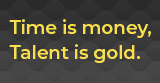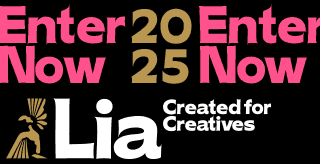
Camera Obscura: Riley Gray's Out of this World Obsession with Compositing

LBB’s Camera Obscura series is all about production obsessions. We’re speaking to everyone from directors to animators, compositors to composters, cinematographers to sound designers - asking them to nerd out about an element of craft that they’re absolutely obsessed with. Whether it’s a particular kind of camera lens, shooting format, aspect ratio, or tool you use on a daily basis, we want to hear why it's had such an impact on you.
Here, The Embassy’s senior compositor Riley Gray dives into his love for the Higx Point Render, a Foundry Nuke toolset developed by Mads Hagbarth, that allows him to experiment with out of this world and abstract effects.
LBB> What is your niche craft obsession?
Riley> Compositors are usually tasked with combining elements from various sources to create beautiful imagery. However over the years I have grown to love creating visuals from scratch using compositing toolsets. Specifically I love creating effects that are “out of this world”, effects that have no real world reference and need a lot of creative thought and experimentation.
The Foundry Nuke toolset I now constantly use to tackle these kinds of extremely abstract effects is the Higx Point Render developed by Mads Hagbarth. This tool gives compositors the ability to manipulate 3d point clouds from within Nuke in a multitude of ways, lending to beautiful, abstract looking images.

Above: A shot from CBS's reboot of The Twilight Zone.
LBB> Where / when / how did you first come across this thing?
Riley> I had been following Mads Hagbarth’s work because of the previous tools he had made for Nuke, and as soon as I saw his demo of the Point Render tool I knew I had to try it out. I initially explored the tool on the CBS reboot of The Twilight Zone. The script called for one of the characters to be looking at alien-technology-inspired monitors.
No one really knew what this effect should look like and I had the idea of trying to expand on the concept of “glitching monitors'' by making the monitors feel organic and three dimensional - almost as if they were part of the aliens. This would normally be a task for an entire team of CG artists, but I decided to see if I could get something working in a few days with the Point Render tool. To my amazement, I got up to speed very quickly and created a test “glitchy tendrily alien monitor” complete with breathing and twitching animation. The showrunner loved the effect and this was the start of my extensive use of the tool.
LBB> Was it an obsession straight away or something that has evolved over the years?
Riley> I would say it was a bit of an obsession straight away. I love experimenting and discovering new effects and the Point Render allowed me to do that straight away. I think the evolution of the tool for me was integrating it into our studio pipeline and making it easily deployable to other artists. The next show we used it on was the first season of the Netflix show Warrior Nun. The script called for the main character to phase through walls, for portals to open to different dimensions and for Tarask monsters to be sent back to hell!
The challenge of Warrior Nun was the volume of shots and the distribution of setups to other artists. Beyond making these setups more procedural and improving the internal workings of the Point Render, what also contributed to its success on Warrior Nun was my fellow colleagues' willingness to learn a completely new toolset and their shared desire to make the effects their own!

Above: A Tarask monster from Netflix's Warrior Nun.
LBB> How widespread do you think this obsession is with your peers?
Riley> Despite the upfront technical challenge of learning how to use the Point Render, I was surprised how much interest there was from my colleagues at The Embassy. They wanted to know how to use it and how to make the trippy, cool effects I was making on Warrior Nun. Teaching them how to use the Point Render and making our setups easy to understand and straightforward was key to making Warrior Nun a success. Now we all learn from each other’s adventures and experimentation of the Point Render not just from a technical perspective, but from a creative aspect as well.

Above: The compositing process for Warrior Nun's portal.
LBB> What are the most interesting debates or conversations you are having around this obsession?
Riley> I find the conversations about building an effect up, primarily with supervisors or leads, the most creatively interesting as they involve a brainstorm of ideas to help develop the effect. They are always curious about what is possible with the Point Render and are eager to say “can we try this” or “what if we tried that”. The beauty of the tool is the speed in which you can iterate with it allows you to try most of the suggestions they have and throw in some ideas of your own while reviewing the effect.
The Point Render has so many different ways of deforming the point clouds that there’s always a solution that can be figured out based just on a kernel of an idea. The Point Render has open-source code, allowing for custom workflows to be made to cater to a specific effect or look. I have written custom tools for the Point Render ranging from projecting images onto point clouds to adding a new fractal node with new noise types; all were made to achieve a specific look based on the conversations that asked the question “what is possible with this toolset”.
LBB> Can you share any examples of work where that obsession really came to the fore and elevated the final production? Can you tell us about it and share links if possible?
Riley> Funnily enough I think we really pushed the envelope of the Point Render on Warrior Nun for a specific sequence which involved the camera following the main actor “phasing” through 50 feet of solid rock. No one knew what it should look like and it took us a few tries to get the right mix of actor visibility, sense of movement through solid rock and magical storytelling before it was approved.
I eventually used multiple Point Render setups on different layers and this ended up being the key to selling the sense of movement through the rocks. However this came with the challenge of rendering all these multiple layers at 4k resolution. We ended up doing weekend long renders for some shots which is almost unheard of for compositing! Everything was finished on time though and I’m really proud of how the effect turned out considering all of the creative beats it had to hit.

Above: The final look of the portal in Warrior Nun.
LBB> For anyone just getting into your field, what advice would you share to help them get their head around this particular thing?
Riley> Despite all the online tutorials and documentation on the Point Render, I think the best way to learn the tool is to get hands-on experience with it. Experimentation has led to many cool and interesting effects over the years and the process of seeing an effect evolve and change to a finished version is really interesting to me.
Beyond the tool, I think the philosophy of experimentation in general and not being afraid to try new technologies and techniques leads to the creation of effects and looks that have a sense of originality to them. It’s only fitting that visuals that need to be “out of this world” usually are created by unique tools that have “never been seen before”.
The Embassy is now currently in production on the second season of Warrior Nun. Read more about career opportunities at The Embassy here.