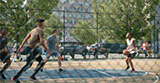
The Mummu Method: Tutorials for Tech and FinTech Apps and Platforms

At Mummu, every animation project is tailored to its specific cause, and our expertise lies in creating animations that deliver the most compelling results. We build our animations around digestible, fact-based content, forming the foundation for us to add nuanced depth and dimension. With over a decade of experience in the field, you can trust us to bring your animated content to life with a meaningful, audience-centric approach.
Raf Aflalo, our resident tutorial expert, has dissected our process to enable you to understand The Mummu Method easily. You can say hello to Raf on LinkedIn here.
Raf’s Mummu journey started in 2018. Fast-forward to 2021, he was promoted to lead animator and project manager. His knack for creating concise and understandable tutorials quickly made him everyone’s go-to expert. He also happens to whip up a cracking Old Fashioned, but more on that later.
You may have read our previous blog, A brief introduction to UI Tutorials in tech and fintech – the considerations and benefits now it’s time to find out how Mummu works with you to create the best tutorial for your tech apps.
How we approach your tutorial
At Mummu, we need to understand the purpose of the animation you would like created – in this instance, tutorials.
Tutorials allow you to guide your users through your software, whether they are novices or well-versed in using your interface – tutorials can retain users, increase sales and ensure users interact with your brand at all opportunities.
Firstly, we do a deep-dive into how your app works; if possible, we gain access to the software so we can learn and navigate first-hand the intricacies of your systems, process and software – if this is not possible, we use screen recordings as our reference.
We then strategically break down your goals for the tutorial, identifying what your project might require and the considerations of the project:
- Who is the target audience?
- What does that audience require?
- Does your project require an introduction to the product?
- What formats are needed in the final delivery? For example, does it need to be long-form to sit on your website or in shorter, digestible clips for your social media channels?
- How will it be watched? Ie. Desktop or mobile?
- What is the tone of the video?
- Does it need a voice-over?
- Where will it be used? e.g. What territories?
- We then build a point-by-point outline of every step and action taken on the tutorial – every page visited, every button clicked.
It’s important to keep the navigation and storyline linear. If the tutorial goes back and forth constantly, viewers will get confused, which may result in the end-user exiting the platform.

Scripting
As part of our strategic planning, we will have already covered the general tone of the tutorial required for your intended audience.
Audiences often fall into categories that influence the script’s writing style. For instance, a novice or first-timer might prefer a casual tone to avoid feeling overwhelmed by new information.
See our project with Facebook – this simplified tutorial is aimed at novices offering a step-by-step walkthrough of creating a page on Facebook.
In contrast, proficient users of technical apps and software may prefer a direct approach to avoid feeling patronised. For instance, a different Mummu project with Facebook offers a more intricate solution for boosting engagement on a user’s business page.
To read more about our work with Facebook, click here.
Scripting also needs to match what is happening on the screen in a timely manner without lagging or jumping ahead with information. For example, If the visual steps are ‘click Settings, then Advanced’, the VO should avoid saying ‘Click Advanced, under Settings’; otherwise, the video and voice-over will not match.
Tip: If it is decided for the voice-over to skip steps, be mindful that you will need information content for visuals to catch up; otherwise, you will end up with a silent portion of the video.
Visual style
When partnering with Mummu, we would have already discussed your brand guidelines, which often dictate what the tutorial will look like; we also expect you to have an established tone of voice.
Tutorials may either precisely mirror the app’s User Interface or adopt a simplified approach. Each method offers benefits: accurately replicating the UI leads to a better understanding as it closely aligns with the user’s visual experience.
Whereas a simplified or stylised UI focuses on key features and ages better, being less affected by interface updates, which are common in constantly evolving software.

Visuals can be provided as editable design files (such as Figma, PDF, PSD, or Ai). If the software is not device-specific, we can capture the screenshots ourselves. The supplied interface must align with the app at the time of the video launch. This means that if any new features are in development during video production, they should be incorporated from the beginning to prevent the video from becoming outdated upon release.
Storyboarding
We proceed to construct and outline a storyboard, verifying that all stages are accurately depicted and guaranteeing we possess all the necessary visual assets for production.
Additionally, it is vital to consider the player or platform on which the video will be displayed, as the visual safe area may differ based on overlaying buttons unique to each platform. Some platforms may also permit hyperlinks, requiring careful consideration of their placement and sufficient display time.

From the outset, it’s essential to consider whether regionalised versions of the animation will be necessary. And what do we mean by ‘localisation’, you may ask? Localisation involves adapting your content to different regions and languages to cover the needs of your business and/or end-users. This encompasses the integration of additional voiceovers and on-screen text or screenshots adaptations.
This will allow the animation files to be built most efficiently and cost-effectively. Bear in mind different languages require a different amount of words to convey the same instruction, so duration variation is expected between versions.
Our recent work with Square exemplifies the importance of localisation. By utilising a framework that accommodates animation localisation across 11 different regions.
Animation
Clients can review each step throughout the animation process and provide multiple rounds of feedback. Typically, we incorporate a guide voice-over and temporary music in the early stages, reserving the final audio for later feedback rounds to minimise extra costs, such as voice-over pickups. Subtitles and legal disclaimers are typically added during the final stages.
Deliverables
After we finish the project, we will provide you with the animations in the formats you require, so you don’t have to worry about compatibility issues or file conversions. Our team works closely with you to understand your requirements, and we strive to deliver the product promptly and efficiently so you can focus on other aspects of your project.
In today’s tech era, a product’s user interface (UI) can either make or break its appeal, making quality animated tutorials and videos essential features to assist its successful adoption and functionality.