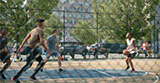
Getting to Grips with the Nokia OZO Camera

Nokia has recently launched the OZO, a groundbreaking 360 video camera that not only delivers 360 video but does it in 3D and with 360 audio. We recently visited Nokia to get under the camera’s skin, run some tests and see if it would work for us and our productions.
Design
The first thing worth noting about the camera is its brilliant design, it really looks stunning, but it’s not just aesthetic, it’s built like it is for a reason. Firstly, it’s aluminium body acts as a giant heat sink, dissipating heat away from the camera and allowing it to keep running. A frequent problem with 360 cameras is that they overheat due to the cluster of processors that are typically back to back, so this is a refreshing approach. How well it manages heat in hot climates though is yet to be seen. The second reason for its shape is to mimic the human head, and this is a great approach to take – in 360 video you have to think of placing the camera as actually placing someone’s head anyway – but there are technical reasons too in the case of the OZO. The distance between the lenses is the same as the distance between human eyes. This gives a great representation of stereo when stitched.
Advantages
One of the main advantages of the OZO is the ability to live preview the camera’s feed while on set. This means directors, DOPs and clients can actually see a good representation of what they will get. This is something we have been either hacking together using live streaming software or using video villages with one of the camera's feeds in the past. The Nokia method is much slicker. As with everything in VR there is always a compromise and with this feature we’re tied to the old Oculus ‘DK2’ dev kit as the Nokia software is only currently for the Mac.
Software
The software for the camera is very intuitive - if lacking more advanced features - but these are early days. Right now you can adjust the exposure by tweaking shutter speeds but not much else. ISO is fixed, as is aperture. The first piece of software, OZO Review, let’s you monitor live capture, adjust the camera etc, OZO Creator let’s you review, transcode and even stitch footage. The stitch quality we were unable to see as the renders are quite slow but we’ll be running tests on this in the coming weeks. It may be an OK solution for simple previews of footage but for us we will be feeding the footage in to the Foundry’s brilliant NUKE software to produce our stitches with greater control.

Looking Ahead
There’s a few Achilles' heels on the camera though. It’s no silver bullet, one of the main problems is the fact that the 3D effect only works in a certain portion of the image. Look behind you and it will be flat. Also, looking directly behind you will be the worst quality part of the images as the area is only covered by the far edge of the lenses on the side of the camera – there is no camera looking directly back. I can see what Nokia were thinking here, they needed to place their battery and memory storage somewhere and for the vast majority of 360 video there is a forward view that is the most important.
Benefits
The 3D effect of the camera is good, however, there are significant complexities to getting true 3D across the whole front and side 240 or so degrees – this is due to the method Nokia have chosen of lens placements. Trying to replicate the human eye rather than computational 3D from multiple cameras like Google’s jump or Facebook’s 360 camera has it’s pluses and minuses. On the plus side, where the 3D works, it works brilliantly. However, where you move from one pair of lenses to another as you turn your head there can be areas where you see the convergence change – you lose presence. Interestingly, while with Nokia we saw a playback with perfect stereo that actually was not stitched. Still under wraps we understand but coming soon, it looks like Nokia has a way of playing back footage without it having to be stitched and dynamically showing you the best lenses for the view. We were pretty blown away by this – you could do your editing on individual lenses and then play it back in their player for a seamless result. Watch this space.
What Next?
Nokia know this camera is not perfect, but then nothing is in VR, it’s the first step on the road to a robust professional camera and workflow and they have made a lot of headway. Nokia is fast updating the firmware and software of the camera and this set of hardware has a lot of space to develop. I know we will be adding this to our arsenal and relish the opportunity to work closely with Nokia in furthering the development of this brilliant piece of tech.